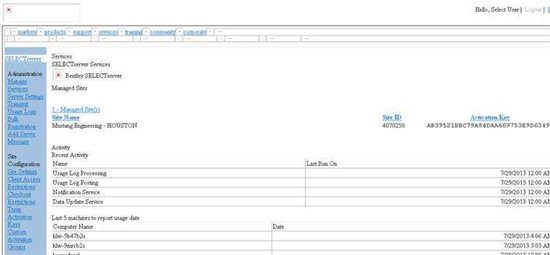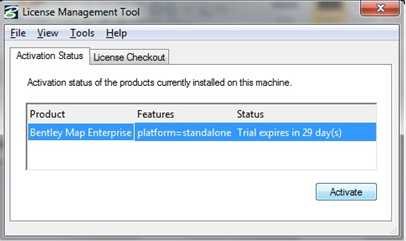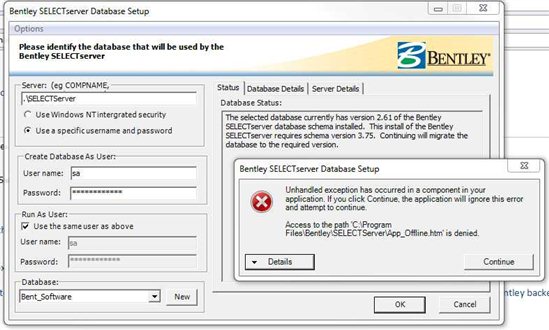Bentley Map Enterprise (BME) users are complaining this morning that they are seeing the message below, about
Activation Status – 29 day(s) remaining.
![]()
When we click the Activate button, we go
thru the usual screens:
“SELECT subscriber with a deployed (local) SELECTServer”
“Server Name: XXXXX”, “Site Activation Key: **********” –
“Test Connection”: “SELECTServer and Activation Key verified”.
“Finish”: “Your product activation is now complete. You may use your product”
But, when we look at the License Management Tool it doesn’t say that BME is Activated, and instead it says: “Trial expires in 29 days(s)”